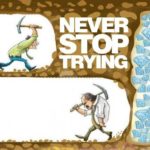7 YouTube Video Making Essentials

Camera:
Any good quality camera with Autofocus feature. Even simple mobile camera will work. Following are some good options:
Lights:
Video can’t be great without proper lights. The best light is sunlight but in case you are shooting indoors, you need lights.
Backdrop:
The solid colour background will give a professional look to your video. You can even use the Green background for Blue/Green effect.
Audio:
Video with disturbance is very distracting. You need good budget mic for recording sound of your video. The clear sound makes video engaging. I recommend BOYA mic as it’s in budget and very good quality.
- BOYA MIC
- Snowball Mic ( Online Training)
Video Editing Software:
There are many good video editing software available in the market. If want simple but powerful software within budget following are some of the options.
- Wondershare FilmoraPro
- Filmora Go (Mobile editor)
- iMovie Macbook
Additional Storage:
Videos need a lot of space and multiple backups. External hard drive are the best option to store all you raw and edited video content. Some good hard drive options as follows:
Laptop:
Editing video needs a lot of memory and processing power. A simple basic laptop will not able to process videos. You will need a laptop with a processor and memory.
Our Enrolment Advisors are all professional certified coaches, and are happy to assist you with your decision-making process, as well as help you choose the program that suits your lifestyle, schedule and budget.
If you have any questions our caring coaches will help you decide whats best for you.
They can also assist by giving you a more in-depth explanation of The Deep Transformation Coaching program and whats included.